User maunal
- Help
1. Introduction
1-1. Purpose of writing
This user's manual is written to help users understand and operate the hydraulic valve block design software (TouchMDesign) faster.
1-2. Reading Suggestions
Read for all engineers who are using or will be using the software.
The software is based on the SolidWorks platform developed for hydraulic valve block design software, which firstly requires the reader to be familiar with the basic operation of SolidWorks software, and secondly requires the reader to be familiar with the business process and professional knowledge of the hydraulic valve block design process.
Based on the above conditions, the user can better learn and use this software system.
1-3. System Introduction
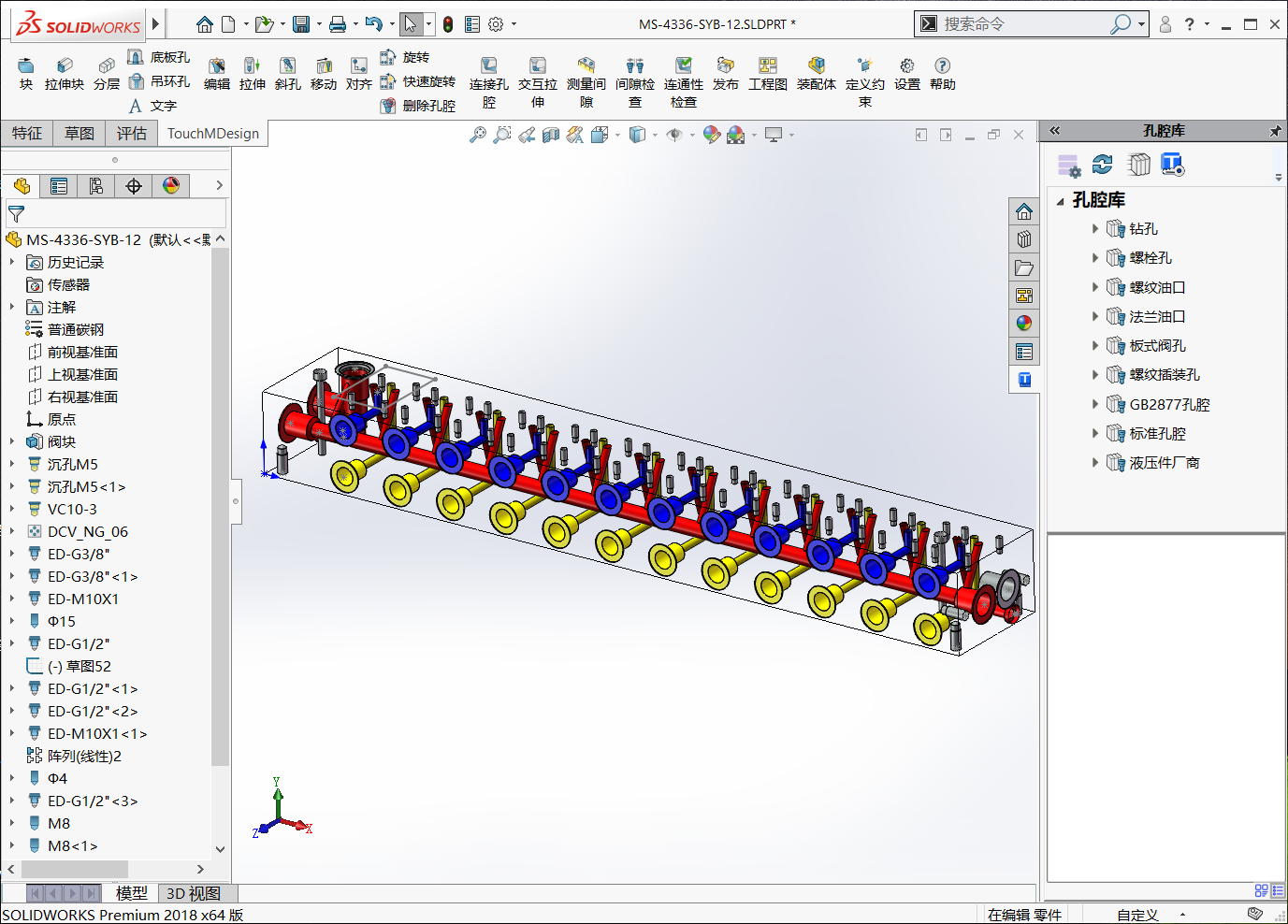
-Customized development based on Solidworks software, using Solidworks interface style, easy to use.
-To realize the intelligent design, adjustment, checking, drawing, assembly and BOM functions of valve block oil circuit in 3D environment, to improve the design efficiency and quality.
TouchMDesign is a powerful hydraulic integrated block auxiliary design software independently developed by Toppan. It can be perfectly integrated in SOLIDWORKS environment without any difference to design, adjust, check, and generate related engineering drawing documents.
Through a professional document generation, including custom hole cavity features, hole cavity adsorption adjustment, gap checking, automatic dimensioning of engineering drawings, etc., it makes the original complex integration design both fast and easy, and also avoids errors.
Effective design tools can be provided to reduce your design time, and two cavities can be easily joined using effective cavity joining features.
- Perfect integration with Solidworks software
- True full 3D interface
- Easy-to-learn, smart operation
- Fast addition of various valve holes
- Flexible hole layout methods
- Intelligent connection methods
- Quick design modifications
- Quality check and assurance
- Fast 2D engineering drawings
- Automatic assembly of components
3. Function operation
3-1. Function menu
[Part design environment 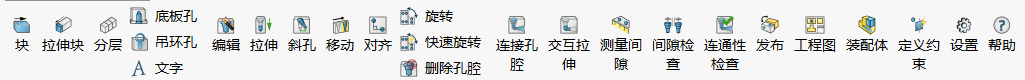 [Assembly design environment
[Assembly design environment 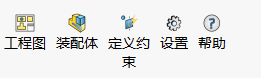 Design environment for engineering drawings
Design environment for engineering drawings 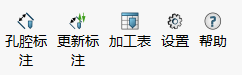 Hole cavity library function menu
Hole cavity library function menu 