3-1. block
3-2-1. Function description
Mainly implement the definition of the block body length, width and height dimensions to create block features, or edit and modify the created block length, width and height dimensions Prefabricated conditions: you need to use this function to create a block after creating a new part through Solidworks Applicable environment: Part environment.
3-2-2. Function interface
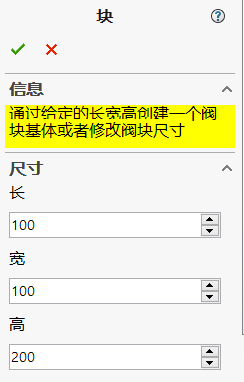
3-2-3. Operation method
1、TouchMDesign > Block, the Create Block dialog box is displayed (as above) 2, manually enter the required dimensions of the design block
- H Height of the integrated block
- L Length of the block
- W Block width
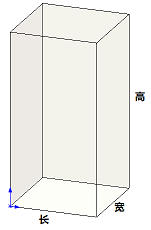
3、After finishing inputting data, click √ 4、The software will automatically create block features according to the defined length, width and height dimensions
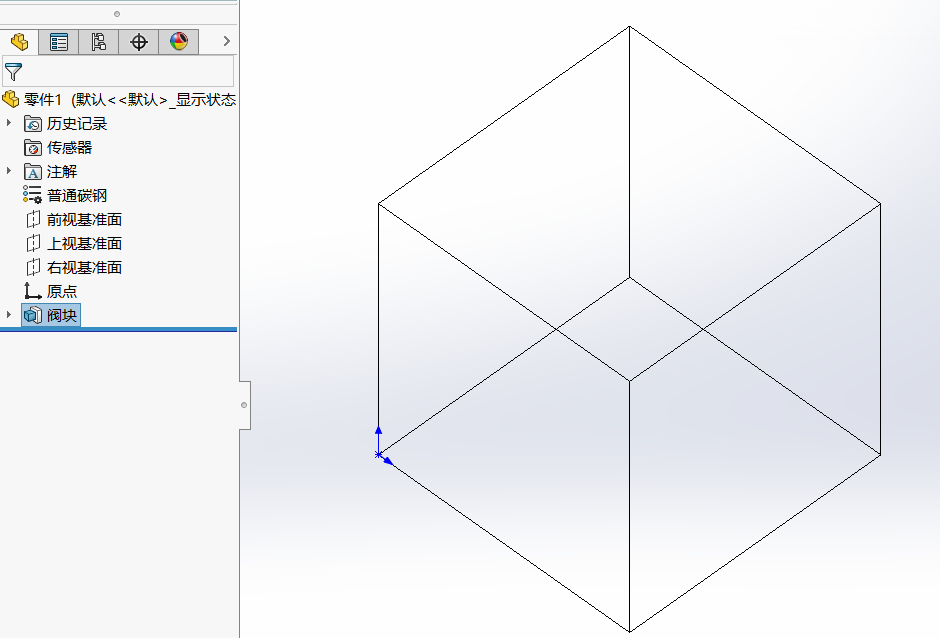
5、In the case of created blocks, click the "Block" command again, you will be able to edit the dimensions of the block
Tips: *TouchMDesign uses the following model size names to define the dimensions of the block: block length (L), block height (H) and block width (W), do not change the names of these parameters, if you change the names of these parameters, TouchMDesign modify the block dimensions will appear unpredictable results. *# 3-3.