Installation
- Help
1.Summary
1-1. About
This user manual is written to help users understand and install the updated hydraulic valve block intelligent design software software faster
1-2. 阅读建议
Reading object, for all valve block design engineers. The software is based on SolidWorks2018 platform developed hydraulic valve block wisdom design software, firstly, the reader is required to be familiar with the basic operation of SolidWorks2018 software, and secondly, the reader is required to be familiar with the business process and professional knowledge of the oil circuit block design process. Based on the above conditions, the user can better learn and use this software system.
1-3. 环境要求
This software is based on the SolidWorks platform for secondary development, so its computer running environment is not less than the minimum requirements for the current version of SolidWorks software to run. The following data comes from the SolidWorks website. 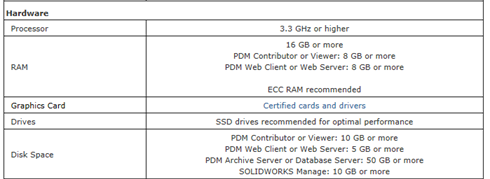
2. Software Installation
2-1. Get the installer
Send e-mail to get a latest installer.
2-2. Installer files
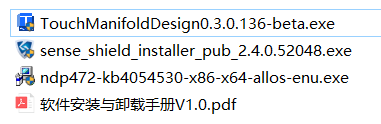
**1、TouchManifoldDesign 是阀块设计软件的主程序安装包;
2、sense_shield_installer 是阀块软件对应许可服务安装包; 3、ndp472-kb4054530 是Windows系统.net 4.72框架组件安装包; 4、软件安装与卸载手册 是指导用户安装和卸载软件的操作手册。**
2-3. 安装顺序
先安装许可服务程序,且在保证许可认证成功后,再安装软件主程序。
Note: To install the main program, you need to run it with administrator privileges, if you get a pop-up message about missing .net 4.72... Net 4.72 framework component first, then install the main program file.
3.License Installation and Setup
Step 1:
Copy the license installation package to a directory on the local computer and right-click "Run as administrator". 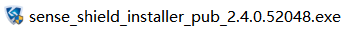
Step 2:
In the pop-up screen, click the "Install Now" command and the software will be installed automatically.


Step 3:
After the installation is complete, click "Experience Now" to bring up the license software interface.

Step 4:
In the license software interface, click "Cloud/Soft Lock" > "Cloud Account" after the plus sign +, enter the acquired account and its password, click "OK" and then log in to the cloud account, you can see the existing license number.

Step 5:
Click on the logged-in account to see the current account's licensing information, such as the number of normal licenses, etc.. 
Step 6:
Just close the current license service program window.
4.Installation of the main program
Note: Before installing the plug-in, all current Solidworks software needs to be closed.
Step 1:
Copy the software installation package to a directory on your local computer and right-click "Run as administrator". ! image Note: If you get a pop-up "License not connected..." etc., and you need to "Retry" or "Cancel", please make sure the license authentication is successful before installing.
Step 2:
In the pop-up interface, check "I accept..." and click "Accept and Install" to install, as follows.
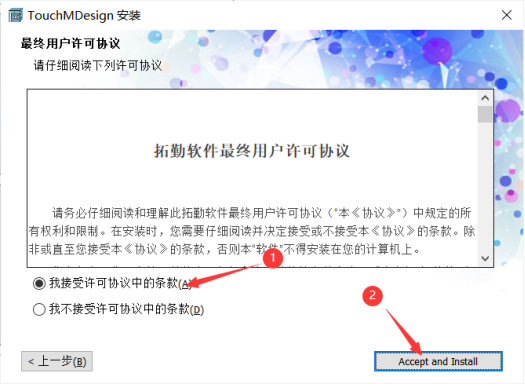
Step 3:
TouchMDesign Valve Block Smart Design Software software is being installed.
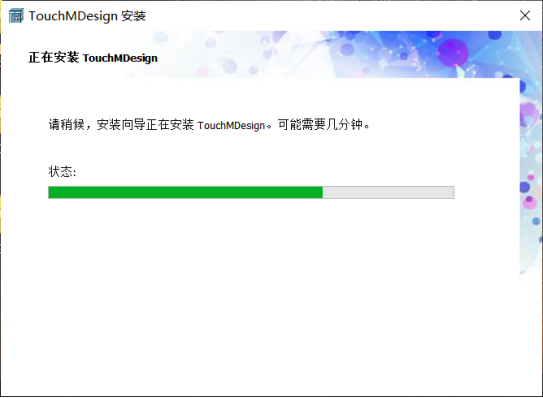
Step 4:
Wait a few minutes, the software installation is complete, click "Finish" can be. 
3. Software Uninstallation
Note: Before uninstalling the plug-in, all current Solidworks software needs to be closed.
3-1. Uninstallation steps
1、Open the computer's "Control Panel" - "Programs and Features" and find the program "TouchMDesign".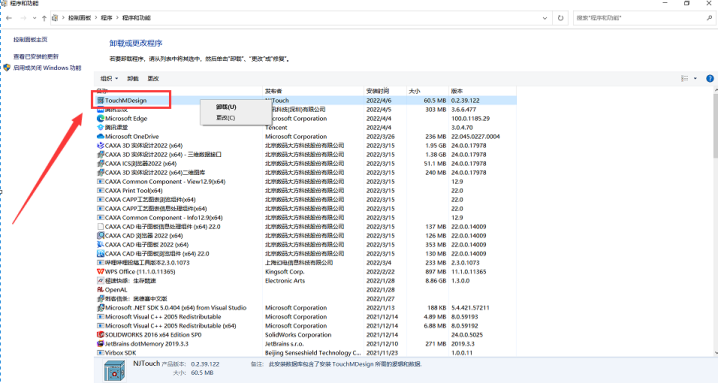
2、Right click "Uninstall", the software will be automatically uninstalled, during which a small black window will pop up, no action is needed until the uninstallation is complete.
Note: If you get a pop-up "License not connected..." etc. and you need to "Retry" or "Cancel", please ensure the license authentication is successful before uninstalling, or uninstall the license service program first and then uninstall it in the usual way.
4. Software Updates
Instructions: can be installed directly to overwrite the original program (same procedure as software installation), or can be uninstalled first (same procedure as software uninstallation) and then installed (same procedure as software installation).
5. Frequently Asked Questions
Q1:SolidWorks does not load the addin menu successfully after starting
A1:Check the plug-in list whether there is "TouchMDesign" plug-in, if there is, then check the load, if not, it means that the plug-in is not registered successfully, you need to contact the administrator to re-register to activate the plug-in.
Q2:After the computer is always installed, the plug-in never mounts on, what should I do?
A2:There are two cases, one is that the installed directory prohibits the acquisition of administrator privileges; the second is that the current computer login account does not have administrator privileges, please contact IT to open permissions or use the account with administrator privileges to log in.
Q3: Lost Net472
A3:Install the dotnet framework 472 can fix.